Updated 6/3/18
Please note: this post contains affiliate links.
In the middle of last year, I took a risk.
Up until that point, most of my income was based on services I provided to customers—primarily relating to SEO content creation.
But… the more content I create, the more I start to recognize the toll it takes on me.
Don’t get me wrong, I love to write (otherwise, I wouldn’t bother creating this article!). It’s just something that requires a lot of focus and creative energy. It gets draining and I don’t want to burn myself out before achieving all the things I’m hoping to get out of it.
At any rate, I’m becoming increasingly drawn in by the idea of passive income—especially as it relates to online course creation. To me, Skillshare represented a low barrier to entry and a way to test the waters with regards to this type of passive income opportunity.
The following represents my own personal Skillshare review as a teacher on the platform, including everything you need to know about making money and setting up your Skillshare classes for success.
Jump Ahead to a Specific Section:
Earning Potential on Skillshare
Let’s start with the money, shall we? After all, that’s probably why you’re interested in reading this Skillshare review!
Furthermore, it’s important to be able to find a return on your efforts, since you’re not getting paid a flat rate for each class you publish on Skillshare.
How Skillshare Payments Work
- Receive a $10 commission for each premium subscription referral you send to the platform via personal referral links.
- Receive a portion of Skillshare’s monthly profits based on how many premium minutes people watched with regards to your Skillshare classes.
Essentially, you want to be promoting the platform as much as you’re promoting your classes, in order to diversify the revenue you make on related efforts.
I also think there’s also a third way to make money off Skillshare.
With the right strategy, building a following on Skillshare can transcend the platform. Proactively design your class and related materials to funnel traffic to your website and email list. This way, even if you don’t make more than a modest sum from Skillshare each month, you’re still growing your following for future classes and offerings that don’t necessarily have to coincide with your Skillshare efforts. More on that in a later section of this article!
On that note, creating a Skillshare following for your classes can also support business goals that include creating robust online courses and becoming a paid speaker. If you’re just getting started, Skillshare has a low barrier to entry. The best classes are capped off at an hour runtime and Skillshare provides teachers with a built-in marketplace of members who are hungry to learn new skills!
Skillshare Review: Insights from Creating My First Skillshare Class
I published my first Skillshare class in July 2017, after getting drawn in by a new teacher challenge. If you sign up for their email updates, you may be privy to something similar in the future.
The challenge offered a lot of class creation support/materials and the promise of a minimum payment ($100 after a teacher’s first two months on the platform), as well as the possibility of special feature opportunities for top new classes.
So I went for it, publishing my first Skillshare class, “How to Write a Kick-Ass Blog Post”. If you’ve been following me for awhile, you’ll recognize it as essentially the same topic I recently spoke on for WordCamp Denver.
Because of this fact, I already had my slides ready to go. The only additional effort that went into creating this class related to filming it.
With regards to filming, there are two essential tools I’d recommend:
- Blue Yeti USB Microphone: Sure, your Apple headphones with their built-in mic will technically work, but if you’re serious about online course creation, it makes more sense to use professional grade recording equipment. This is the exact model I use. I also bought this cheap pop filter to ensure the best possible quality audio recordings.
- Screencast-O-Matic: A FREE screen recording tool with a Pro version for just $18 (or $14.40 if you use my link!). Camtasia is another great tool but it comes at a steeper price—$199 for a single user license.
As far as investments you’ll want to consider to be successful, that’s really it. And keep in mind that once you have these tools, you can keep using them to create additional Skillshare classes—and other online courses!
My Skillshare Earnings
As of April 2018, I’ll have been on Skillshare for almost a year (my first payment was in July 2017). It wasn’t until late 2017/early 2018 that I published more than one class—and that’s when my earnings really took off.
Here’s how much I’ve made from Skillshare to date:
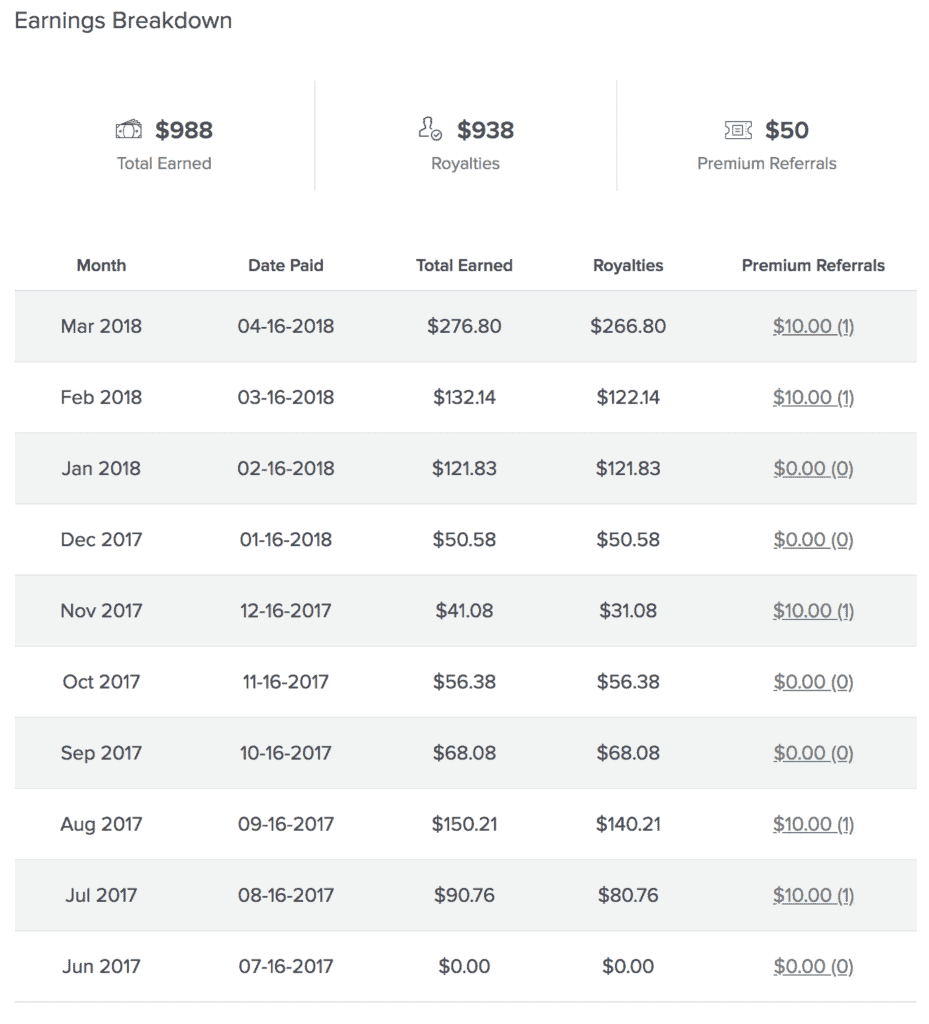
In essence, my first class has paid off to the tune of $450 in 2017 alone. Recurring revenue from that one Skillshare class has resulted in a consistent $50+/month moving forward. I have every reason to believe that each additional class I publish will follow a similar pattern over time.
Here are some of the stats related to my payments:
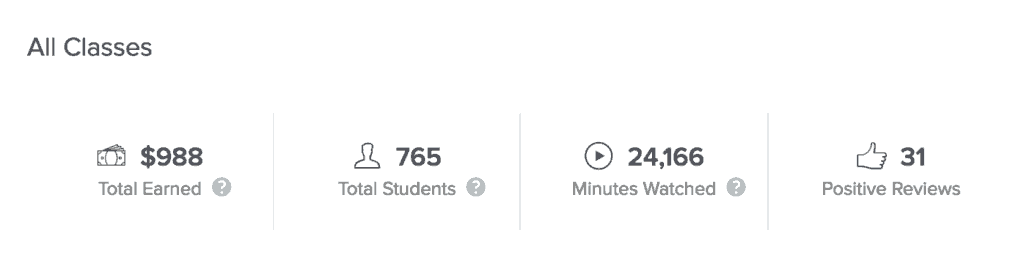
These stats do take into account all five of my currently published classes.
Check out my total minutes watched since November 2017:
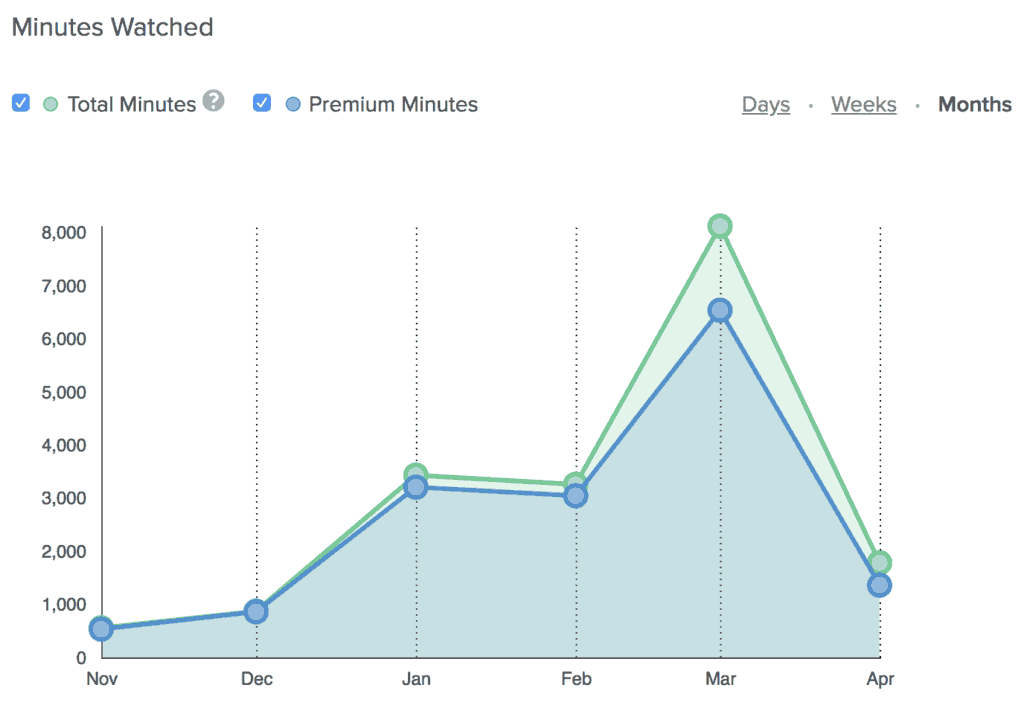
Notice that huge spike in January, thanks to my new classes! Almost 3000 premium minutes this month, alone. Then, in March, I got a special email feature—that was a game changer with over 6000 premium minutes watched by students.
And the trend line for new students in all of my Skillshare classes:
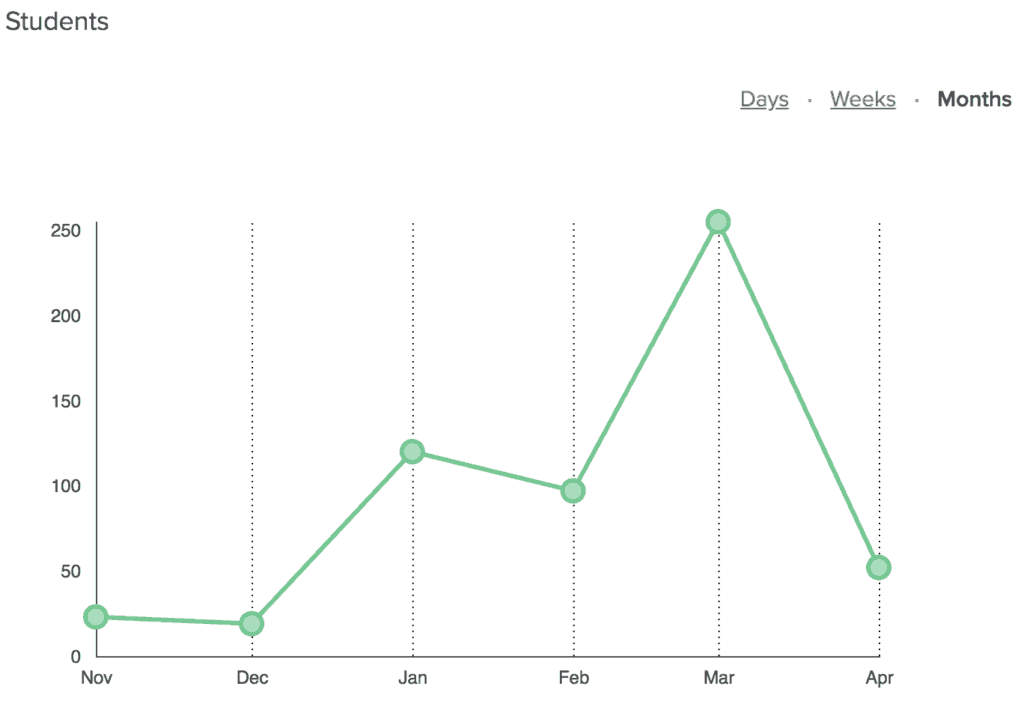
Again, notice the huge January and March spike.
To me, these numbers lead me to believe that each new class should result in a decent initial spike in students and minutes watched (thanks to an existing student following), followed by a recurring monthly revenue of about $50/month/class.
Of course, this is making a lot of generalizations—especially because some of my classes have been way outperforming others! Regardless, my 2018 marketing strategy involves investing my time in more passive income opportunities such as those available on Skillshare. To me, working with Skillshare seems like a low risk/high reward way to test out the earning possibilities relating to online course creation.
So… Skillshare. Perhaps it’s for you? If that’s the case, let’s continue this Skillshare review by focusing on how to get started on the platform.
Creating Your First Skillshare Class
Creating a class may sound overwhelming but it’s a lot less to think about than developing an entire online course.
Think of an online course as being made up of several modules and lessons within that module. A Skillshare class can be thought of as one module and a few lessons.
Essentially, you want to hone in on one specific topic and give it your all!
What to Teach on Skillshare
It’s important to realize that some topics will inevitably be more successful than others on Skillshare, specifically. You have to keep the general Skillshare audience in mind: mostly people looking to learn new things applicable in a professional setting.
That said, there are also many classes that aim to help people learn new skills in terms of hobbies.
Regardless, you’ll find the most success (and money) by focusing on in-demand and trending topics. Skillshare publishes a regularly updated list of class ideas and invited prospective teachers to get in touch via email to collaborate on class topic ideas.
I’ve found their staff to be incredibly helpful throughout the process, so make sure to use them! Remember that your success is in their best interests, too.
So far, my own Skillshare classes have all involved repurposing topics/slides from prior speaking gigs. For now, this keeps my time investment relatively low as I continue to evaluate my efforts on the platform.
Thanks to a lot of recent success, I’m considering developing completely new topics exclusively for the platform on a monthly basis (and hey, for future speaking gigs, too).
Skillshare Best Practices
Skillshare is pretty flexible in terms of the types of classes they allow to be published on their platform. That said, there are a few guidelines you must follow to remain in good standing with them:
- Be educational, not self-promotional or luring people into “get rich quick” schemes.
- Publish a minimum 10 minutes of video content (longer is better, up to about 60 minutes of content).
- Design a class project. Don’t worry, it can be super simple—feel free to check out my classes for ideas.
- Follow the community guidelines. Essentially, don’t be an assh*le.
Publishing Your First Skillshare Class
Compared to an online course creation platform like Teachable, Skillshare offers mercifully few areas for class customization. The focus is really on the content.
For each class, expect to complete:
- Video uploads: Duh.
- Video titles: Make them descriptive of each mini-lesson within your class.
- Video cover photos: Skillshare will automatically fill these in with a video thumbnail but you might want to customize them with images descriptive of the lesson each one refers to.
- Class title: Think in terms of keywords that students will be searching for, as well as something compelling that begs to be clicked on.
- Class description: This is your sales pitch! Tell people what they’re going to learn and what makes you qualified to teach the topic. Check out the description I created for “How to Write a Kick-Ass Blog Post” as an example:Notice that I also included a link back to my website in the class description. The corresponding page includes a number of related resources and a lead magnet to get people on my email list!
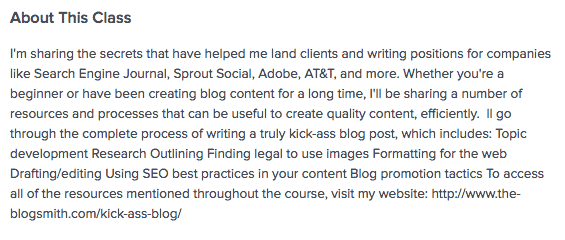
- Class project: A Skillshare requirement. Here’s mine from the aforementioned class: “Create a week of social themes and resulting social content for your most important social channel—including correct formatting (such as 240 characters or less and hashtags on Twitter). I’ll review with ideas for how to make it better (if possible!). Don’t forget to add images!”.
- Category and subcategory: These help the right people find your class.
- Class type: Make sure this is set to “Premium” if you want to make money off minutes watched. If you want to share with friends, clients, or non-Skillshare followers, you can create unlimited free access links under the “Promote” tab of your class.
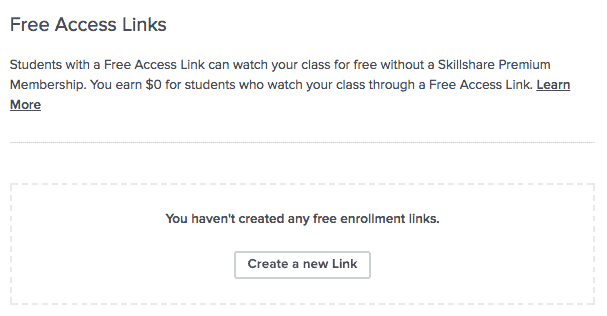
- Level: Is the class for beginners, intermediate, or advanced students? Let them know here.
- Class skills: Another way to aid in class discovery—you can add up to 7 tags.
It’s extremely straightforward and these are really the only decisions you have to make when uploading your class videos.
Getting Followers: A Long-Term Skillshare Success Strategy
Continued success on Skillshare means not just publishing one class but creating a consistent teaching strategy. It all comes back to your Skillshare profile, where prospective students can learn more about you and the classes you’re teaching.
Merchandising your Profile Page
Aim for the most complete possible Skillshare profile page. Here are the fields you’ll be able to affect:
- Profile photo
- First & last name
- Title
- Social links
- Website link
- Profile title
- Text blurb
- Additional content: images, videos, and links
Here’s what mine looks like:
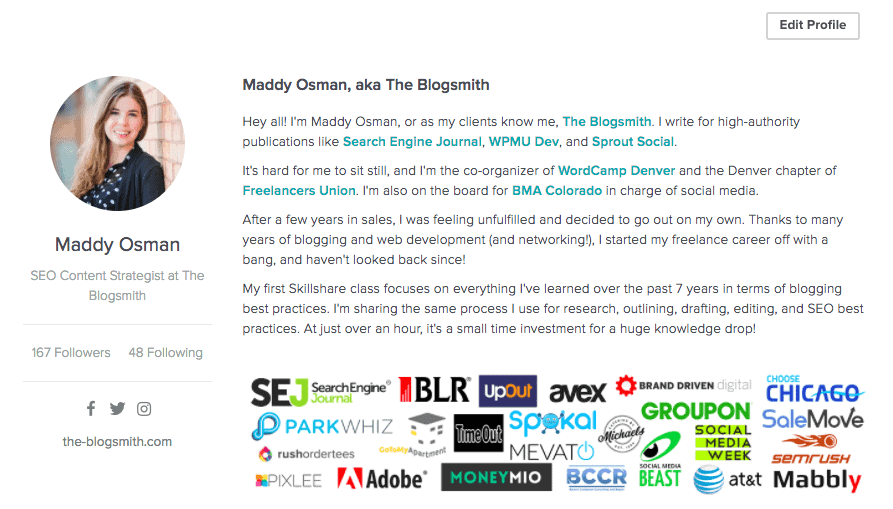
At the bottom of your profile, your Skillshare classes will be listed out, with details regarding length, students, and whether or not they’re new:
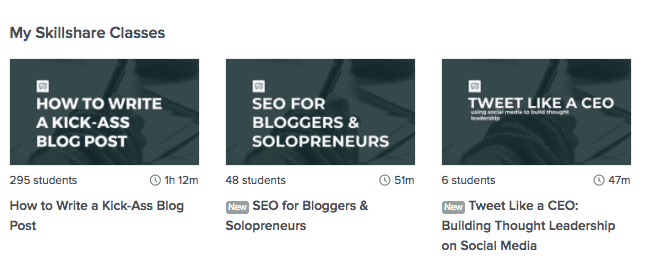
The better job you do of merchandising your profile page, the more compelled prospective students will be to check out your class offerings and follow you to stay abreast of future class updates.
The Power of Positive Reviews
Social proof is important for influencing action. Reviews mean that someone took your class and loved it—essentially vetting it for new students. You can encourage reviews with a call to action in the “About” section, or at the end of the final lesson of your class.
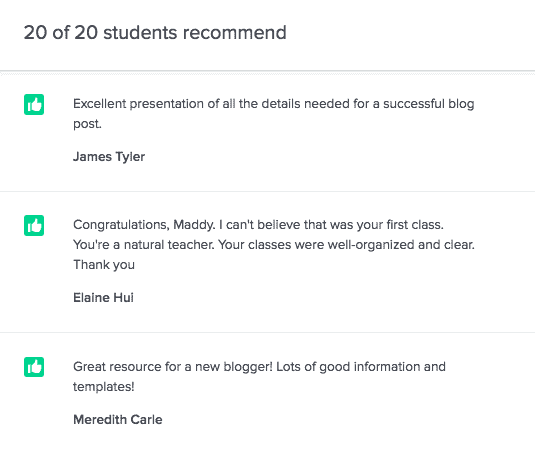
As an added bonus, you can repurpose these testimonials for use in your other digital marketing efforts: on social media, email marketing, and even your website copy.
Promoting Your Skillshare Classes
Having a large online audience is not a requirement when it comes to finding success on Skillshare. That said, things will definitely move faster if you have a bit of a following and make it part of your regular promotional strategy to remind people to check out your Skillshare classes.
Promoting your Skillshare classes will help you earn money in two ways: premium minutes watched for existing Skillshare users and premium referrals for those that you bring to the platform.
Make sure to use your class referral links to enable this dual-earning mechanism:
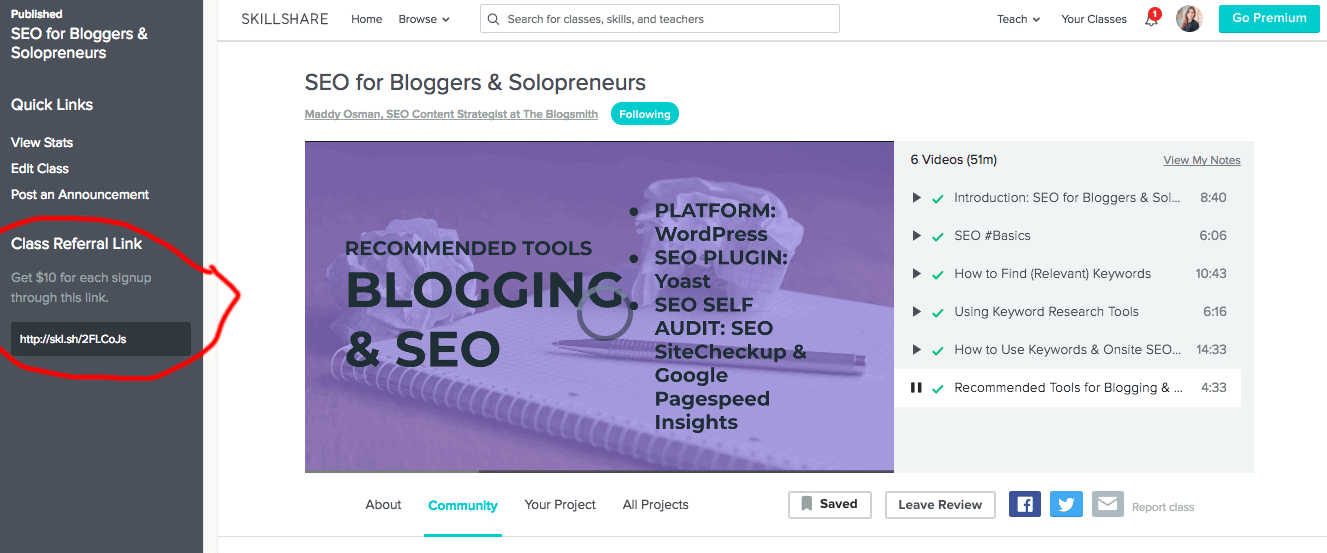
Skillshare Features
I attribute a lot of my early success on Skillshare to the feature opportunities they’ve given my classes. To date, I’ve been featured three times:
- As a Summer Rising Star
- A feature in the Freelance category:
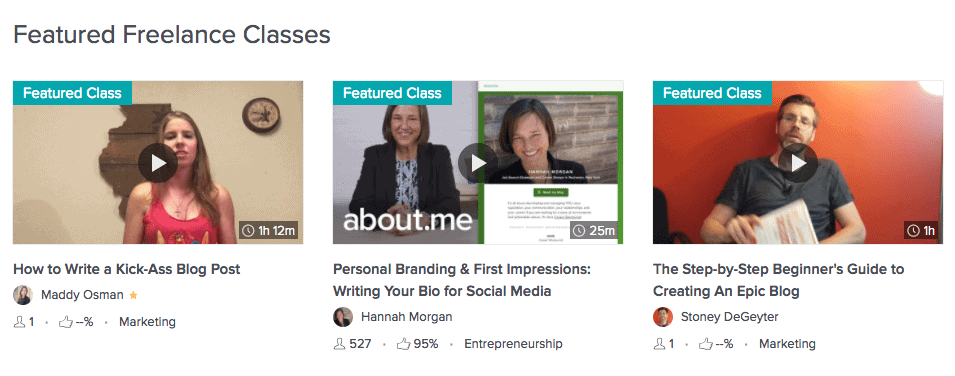
- A feature in the Business category:
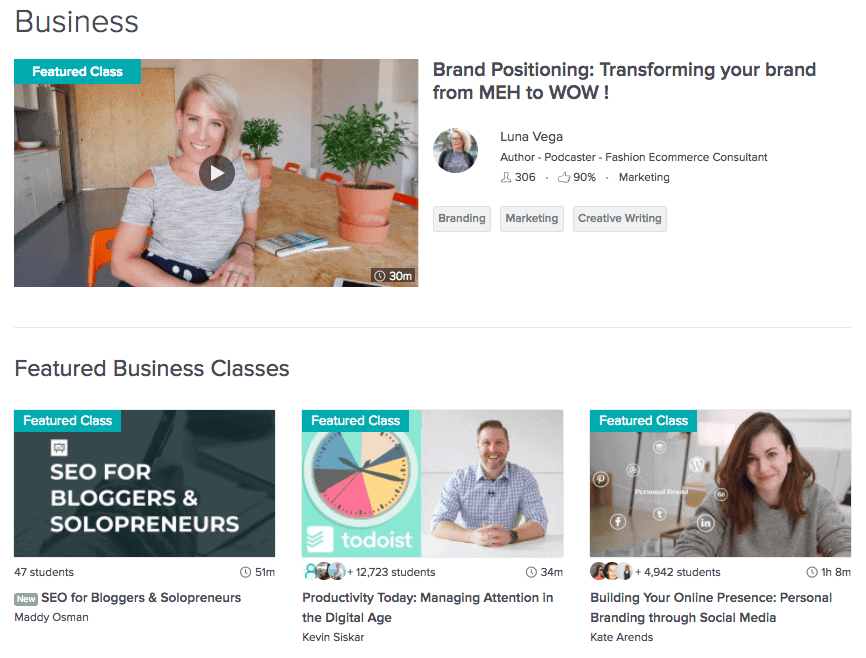
I’m told that this is something that happens to less than 1% of all Skillshare classes:
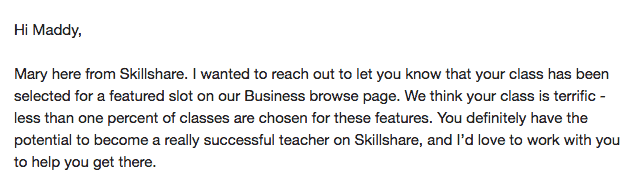
But if I can do it three times, I’m positive that you can, too. Don’t allow that number to discourage you.
My Skillshare Classes
Here are all my Skillshare classes (so far!):
- How to Write a Kick-Ass Blog Post
- SEO for Bloggers & Solopreneurs
- Tweet Like a CEO: Building Thought Leadership on Social Media
- Intro to WordPress for Bloggers
- How to Negotiate a Six-Figure Freelance Salary
- How to Write a Kick-Ass Blog Outline
- How to Grow Your Business with Virtual Assistants
Watching them and paying attention to how I’ve structured them can give you an idea of how to find a fair amount of early success on Skillshare, in addition to the lessons shared throughout this Skillshare review.
Want to Teach on Skillshare?
I hope that this Skillshare review has been eye-opening. In my experience, it’s more useful to hear from a third party than the company itself—though Skillshare has so many awesome resources for new and returning teachers, alike.
Ready to take the next step and start teaching on Skillshare? I’ll help connect you to all the lovely people at Skillshare who can help you find success: just fill out this short form with your contact information!
Skillshare Review: Making Money as a Teacher on Skillshare

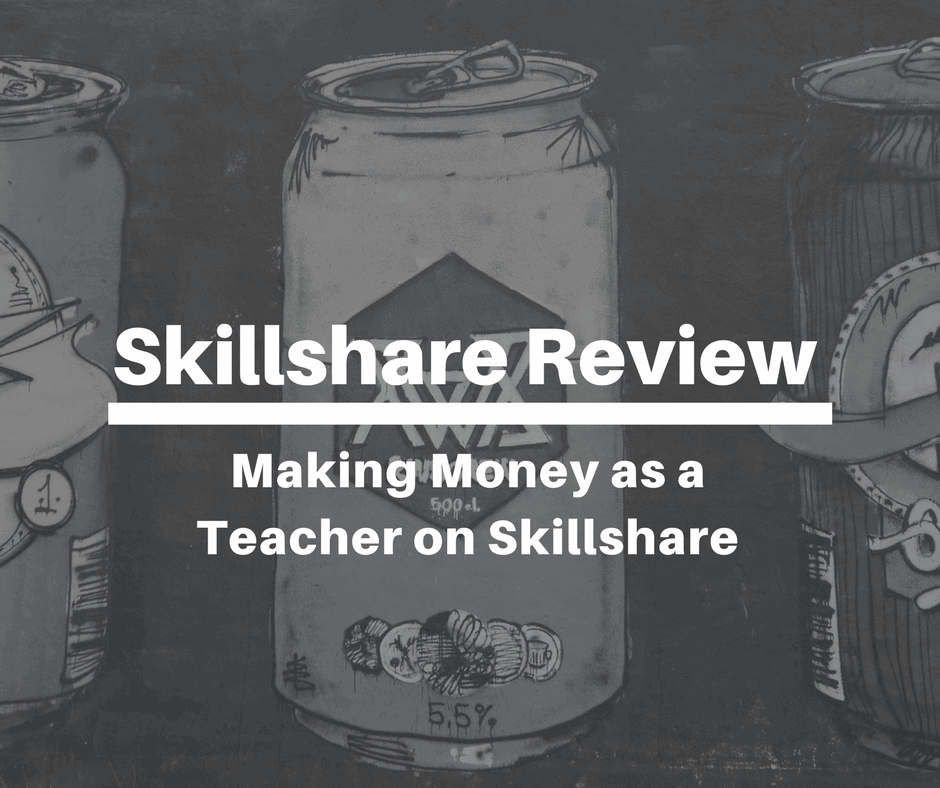



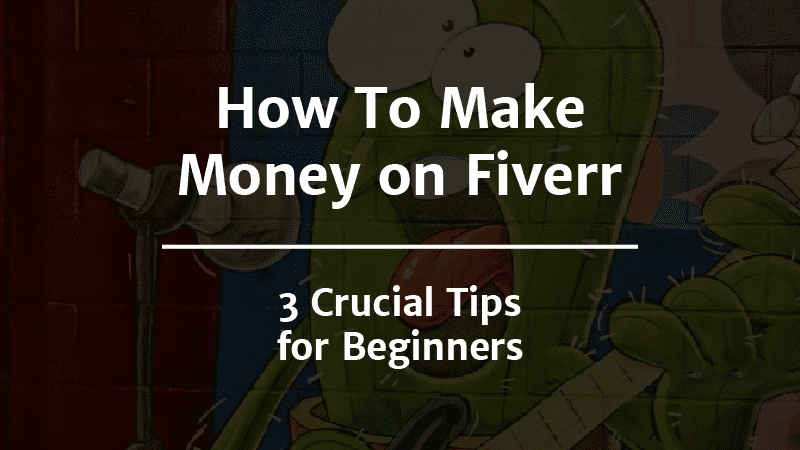
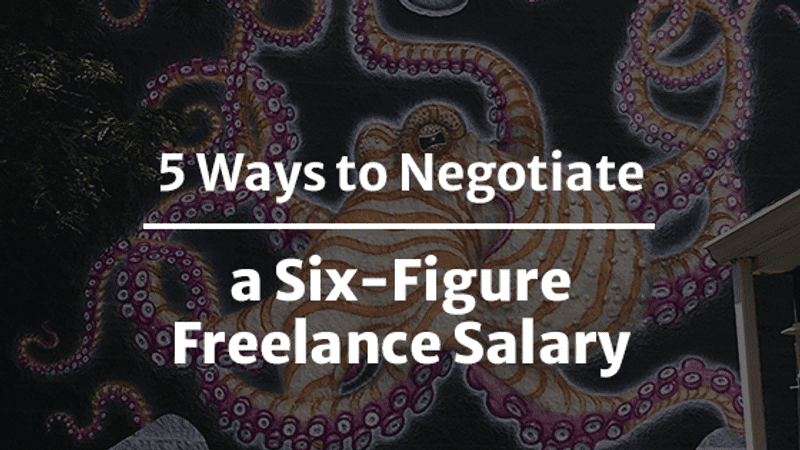
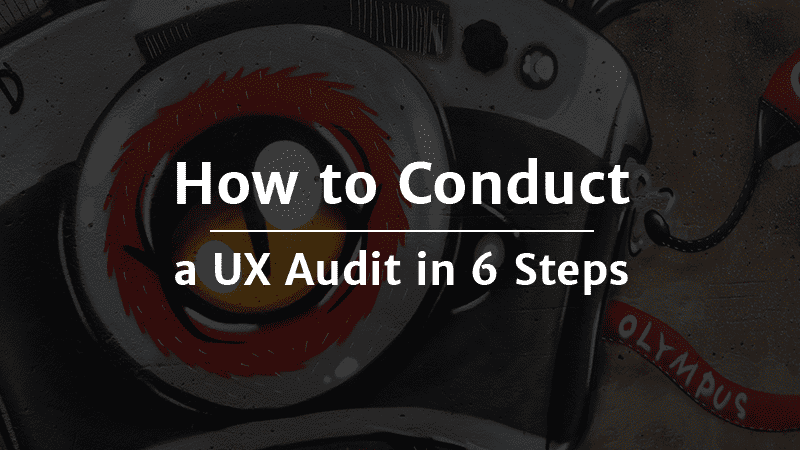
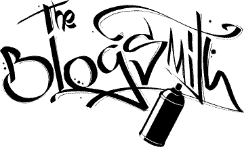


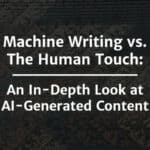
Hey Anika!
Within your dashboard, you can create individual referral links for each class or for your Skillshare teacher profile (with links to all your classes). Making this more clear is a great idea for updating this article to make it better, so I appreciate you stopping by and sharing your thoughts. 🙂
Maddy
Hi osman! Pleased to read your article! I am very excited to become a teacher in skillshare. But it’s not clear to me how do I bring a premium student to skillshare. How will they recognize that I sent that referral link? It’s probably the only thing that I couldn’t understand from this article. Thank you.
Hey there!
To answer your questions:
There’s a free level on Skillshare. Most classes require a premium subscription but you can technically teach on Skillshare without paying for a membership, yes.
I’m not sure I fully understand your second question but I would suggest that you check out the topics Skillshare looks for as that will help you to find success and not waste any time with topics that may not perform well.
Here’s that:
https://www.skillshare.com/blog/resources/stumped-on-the-topic-of-your-next-class
I think you could succeed at Skillshare without building a website as Skillshare is essentially a marketplace that brings users to you. But having a presence off the platform can be helpful for driving traffic.
Hope that helps!
Maddy
Hi maddy
First is signing up with skillshare free or not?
Second,I am a guy living in an Arab country .I speak Arabic French and English.I dont master a special skill
How can I profit from my language pack.?Also can I learn a new skill then teach it?
.What do you advise me to do?
Third can I succed at skillshare without having a website?
Thanks
DERAI HASSAN
Thanks for your kind words! I think you should go for it — everyone has to start somewhere. 🙂
Hey maddy, really love your post, am considering joining skillshare but still a bit disturbed as am into Instagram growth and branding, but not a pro yet, so I don’t know if I would be able to make passive income as there are other professionals there
Thanks so much Maddy! I appreciate the advice. I’ll be looking forward to implementing in the future.
Thanks for commenting, Vicki! I’ve definitely not had as much luck on Teachable. I really love Skillshare’s built-in audience! No need for webinars and funnels. XD Let me know if you get stuck along the way and I’d be happy to help. 🙂
Maddy
Thanks, Maddy! I’ve been designing art classes for myself and other professional artists since 2009. That part is easy! It’s the marketing that is the hardest. I did a large “school-like” series on Teachable, but again, marketing myself is excruciating…and I HATE webinars and funnels. I have a good following on YouTube, but giving away free content gets old. Patreon, again, requires much effort every day, and there’s that marketing again.
I’m tempted to try this…your story makes sense!
Vicki Ross
Rhonda –
I wouldn’t say that I had a super large or responsive audience before getting started. Skillshare has these new teacher challenges that give anyone who puts the work in more or less equal opportunity to get in front of their large audience, so I would focus on spending time on participating in those as you build your Skillshare student audience.
Skillshare recommends 1 hour classes or less, which sounds ideal for you. As far as slides, it really just depends on the nature of what you’re teaching and how you want to teach it. I probably put together 30 slides per class on average, which includes title slides. That said, I sometimes mix it up with talking head videos or screen recordings.
I’m here for you if you have more questions!
Maddy
Hi Maddy
I’ve been seriously looking into teaching on Skillshare. Issue for me is that I don’t have much of an audience and growing an audience an an e-mail list is proving to be an arduous tasks. However, I’ve read Skillshare has a built in audience so it looks like people could find my courses still and if interested will watch. As a mom I’m pressed for time and I have to be highly productive when creating content. So is their a certain requirement for class length. 1 hour per class would be perfect for me and how many slides would that take?
Hey Daniela,
Thanks for your kind words!
To answer your first question, I’ve worked with the Skillshare team in a few different ways now. My first class was part of some Teacher Challenge and it won a feature, which gave me a nice early boost. Recently, I’ve been working with one of their staff members 1-on-1, which has been nice for working through ideas and accountability.
I don’t think you have to worry about someone stealing your ideas. You can post however much you want about your progress during challenges. I’ve found other teachers participating in these challenges to be really forthcoming with useful feedback.
To be honest with you, I haven’t used Instagram as a promotional channel at all for my Skillshare classes. I’ve mostly been making recommendations to individuals in my network but sharing my classes is also a regular part of my social media marketing efforts on other channels.
I’m here if you have any other questions!
Maddy
Hi Maddy!
Thank you so much for this article, very helpful.
2 quick questions for you:
When you mentioned working with the Skillshare team directly did you mean through the Teacher Challenge class they offer? Or through a different avenue?
I thought about doing the teacher challenge but (embarrassingly) got worries that someone might copy the content while it’s still in the works…? I feel bad even asking if thats something you thought of.
I have 45k followers on Instagram but sadly no followers have followed me to Skillshare.
Thank you for your help!
Daniela
Thanks for stopping by to share your thoughts, Connie! I’m glad it was useful to you and hope to see you in one of my classes, soon. 🙂
This was very helpful. Thank you, Maddy. I look forward to watching your classes.
I’m so glad you found it helpful! My friend Chrissy Barua is a Skillshare teacher and her class about making bread has over 500 students (https://www.skillshare.com/profile/Chrissy-Barua/1779031). Seems like it could be a good vertical to explore. 🙂
This article is very helpful! I’m highly considering becoming a teacher on Skillshare! My passion is baking! Do baking videos get much traffic? Thank you for making this article!
Very helpful, Maddy, thank you!
Hey Susan,
My process is basically going through prepared slides on video and adding value to the words on the screen, just like an in-person presentation. There was one class where I set it up so that I’d appear as a talking head in the bottom right corner. I talked with someone at Skillshare about the best format and they said that people actually find this to be distracting! So instead, what I do now is film myself talking through the slides without the camera on me. I definitely recommend a talking head introduction to your lesson (a minute or two on camera) but that’s a little easier to justify for someone who doesn’t want to be front and center on the camera. 🙂
Hope that helps!
Maddy
Maddy, you mention “slides” while Skillshare talks about “video.” I’m a professional painter who would love to create lessons, but I’m pretty shy when it comes to the camera. Is there a necessary ratio between “live” filmed and static content?
Thanks Janet!
One thing that I’ve found to be helpful with getting more visitors is working directly with the Skillshare team to develop your class. They can help you act on high-demand topics and sometimes will even extend a feature opportunity. This is how I found my early success.
It definitely gets easier and you have more to work with for promotions and getting your premium minutes when you have more classes. Hope that helps. 🙂
Maddy
Hi Maddy,
Great article. I created a Skillshare class last year. While I earned a small amount in the first month, since then I have had little traffic. I did promote the class to my network but found that no one was interested in committing (i.e. entering their credit card details) to the platform. I am still interested in creating passive income and given that I am already an instructor (though this first class is a little awkward since I am not yet used to teaching in this way), I think that this is a natural fit for me. Do you think I should consider putting together another class? And, if so, any suggestions for how to increase my traffic this time?
Jenna,
Thanks for stopping by!
I started by repurposing presentations/talks I had already made for other purposes. The first time filming is awkward but probably didn’t take more than 2 hours. And Skillshare doesn’t own the content once you upload — their main thing is that you don’t offer it for free elsewhere.
Maddy
Thank you. Skillshare recently invited me to teach in copywriting for brands. I am interested in passive income – especially since I am a new mom and my time resources have changed quite a bit. How long do you estimate it takes to get started? Scheduling hours is huge for me right now.
Also, do you know if skillshare owns exclusive rights to the videos you upload, or can you use them other places?
Thank you so much for sharing and hope to hear back from you.
Thanks for stopping by, Sarah! 🙂
Yes, I’d definitely recommend funneling people from Skillshare to your website/email list. It’s one of my biggest email newsletter signup referrers. Something I learned the hard way: I’ve recently simplified my system from having a separate list/campaign for each class to having one Skillshare list/campaign that provides a direct link to all of my current Skillshare class resources.
Hope that helps!
Maddy
Hey Maddie, you mentioned about using Skillshare to funnel people to email lists and website. Is this something you’ve found successful? I’m currently considering this strategy as I am building a more complex course on teachable. Great blog btw! Thank you 🙂